Apple ID: This Email Address is Already Being Used as an Alternate Email Address
Rated (5.0 of 5.0) by 2 reviewers.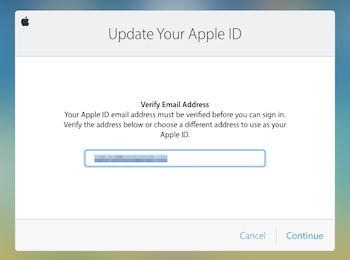
I tried to log into iCloud.com yesterday, and I was greeted with a little security box asking me to verify my email address. When I entered my Apple ID email address, I got a peculiar and irritating error: "This email address is already being used as an alternate email address. Remove this email address from your alternate addresses and try again."
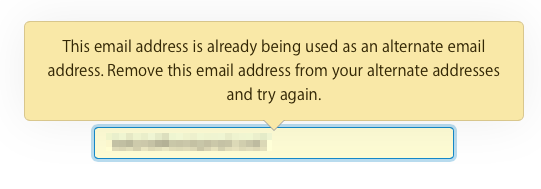
Here's the steps I used to fix the problem. Note that I specify in some spots to press "Done" — this is important, because if you try to edit too many things at once without pressing done, changes don't apply correctly and you'll get logged out and have to log back in.
-
Sign in to the Apple ID management page: https://appleid.apple.com/account/manage. You'll get the same email verification dialog when you try to log in here.
-
Enter a different email address, and then enter the verification code (from your email inbox) to proceed. At that point, this other email address will become your Apple ID, which like me you probably don't want. The rest of these steps are to change back to the Apple ID email address you were using in the first place.
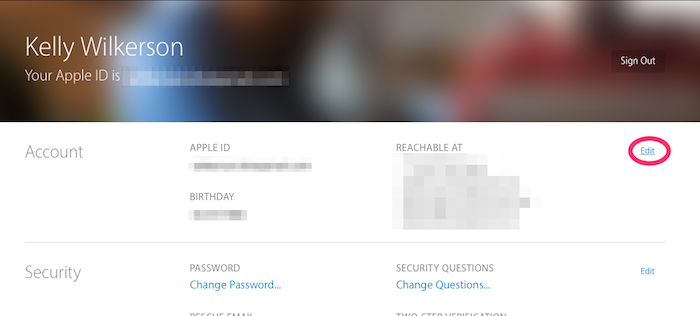
-
Click "Edit" at the right of the "Account" section. Remove your original Apple ID email address as an alternate "reachable at" address. Click done.
-
Click "Edit" at the right of the "Account" section again. Change your Apple ID back to your original email address you want to be using. Enter the verification code from the email you get sent. Press done.
-
Take a look to see if the "different" email address you were using is showing up as a "Reachable At" email address. Depending on whether you want that email associated with iMessage, keep or remove it from that list.
I got kicked out of the website a couple of times while doing this, all from trying to do too many (ahem, more than one) things at once. If you get kicked out, just log back in and carry on where you left off.










