Display Glitch while Dragging Windows on Scaled iMac Retina
No ratings yet.Because I'll take any excuse to go talk to the Genius Bar staff, I went with my husband to his appointment about his new iMac's spectacular graphics bug. When he changed the display scale to anything aside from "default" a.k.a. "best for display", and then dragged any window, the window previews were a garbled mess of graphics-memory remnants.
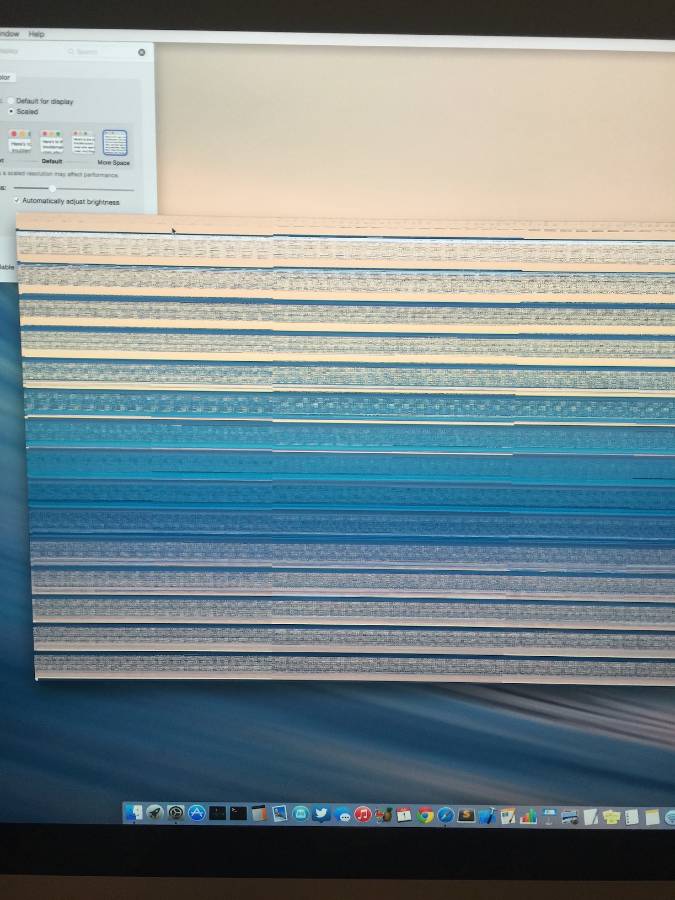
I'll keep a long story short, and give you the culprit: booting from a custom boot loader. Plain OSX install was fine, partitioning for Boot Camp was fine, installing rEFInd or rEFIt brought the issue back. However, holding the Option key and using the normal OSX boot even with the boot loader installed fixes the issue too.
Here is the discussion about the issue on the Apple Support forums.










