iOS Messages Crash Bug: How to Prevent It and How to Fix It
No ratings yet.A new bug has been found in which someone can send you a text message with a set of characters that causes your iPhone to reboot. In many cases, this same message causes the recipients Messages app to crash until they send or receive another message.
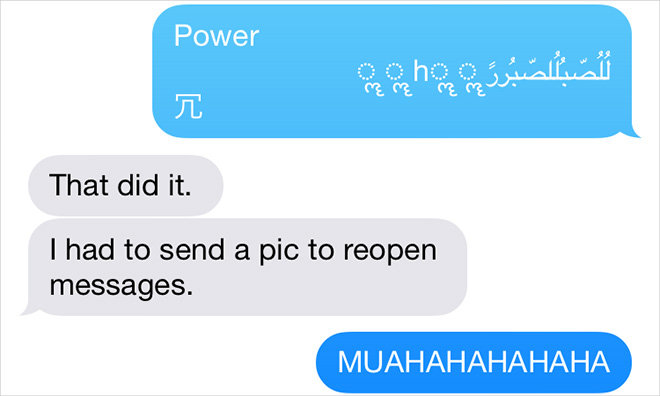
How to prevent your phone from the reboot message bug:
- Open Settings and Navigate to Notifications → Messages.
- At the bottom of the Messages App Notification settings screen, turn off "Show Previews" under "Message Options".
If you're stuck with a broken Messages app, here is how to fix it:
In order to fix the problem, you need to get an additional message into the same conversation containing the offending text message. That means if you got the message in a group conversation, you need to send or receive another message in that group conversation. Here are some techniques to do this:
-
If you know who sent you the text:
- open your Photos app,
- pick a photo,
- tap the share button in the lower-left corner (the box with the up arrow),
- tap the Message icon to compose a text message,
- select the prankster who sent you the text for the To: field,
- hit send. Done!
-
If you know who sent the text, but don't know all of the recipients in the group message, you can call that person and ask them to send photo text message to the group. That should help everyone on that thread.
-
If you haven't had any other incoming messages since receiving the offending message, you can have Siri compose the message to the sender, whether or not you know who it is. Hold your home button to bring up Siri, and say: "Siri, send 'very funny' to my latest text".
-
If you don't know who sent the text, and are kind of stuck, open the messages app. As it's crashing, double-press the Home button to bring up the app-switching screen. Given some good timing, you should be able to see the number who sent you the text in the app preview screen. Write the number down, then send them a photo from the Photos app.
Special thanks to the redditor who originally posted these fixes, TheSecondAccountYeah.










